
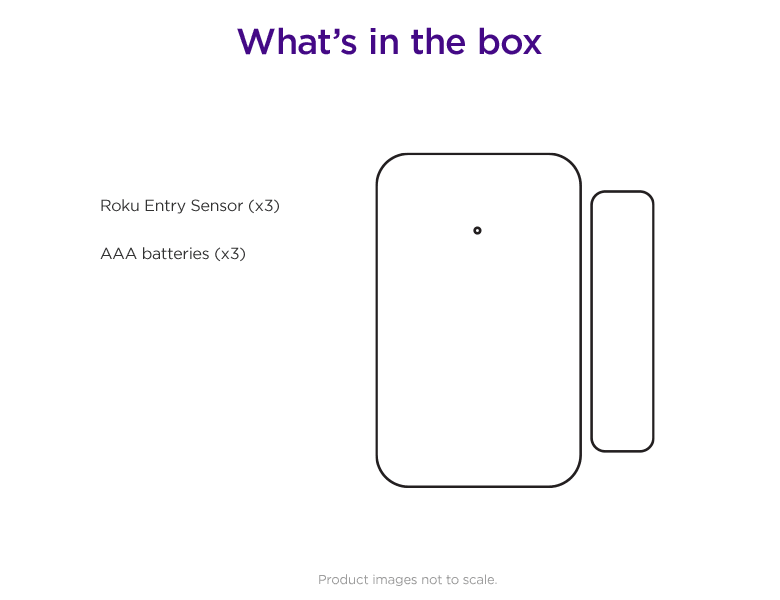
Roku Entry Sensor
Add-on only. Requires Roku Home Monitoring System SE.
Build your system for whole-home coverage
24/7 Professional monitoring for less than 15 cents a day**

✓ Fast police, fire, and medical dispatch.
✓ No long-term contracts. Cancel anytime.
**For your first year with an annual subscription.

Always know when someone’s coming or going. With instant entry/exit and left open alerts, long battery life, and stress-free installation, Roku has your home’s entry points on lock.
A perfect fit for your smart home

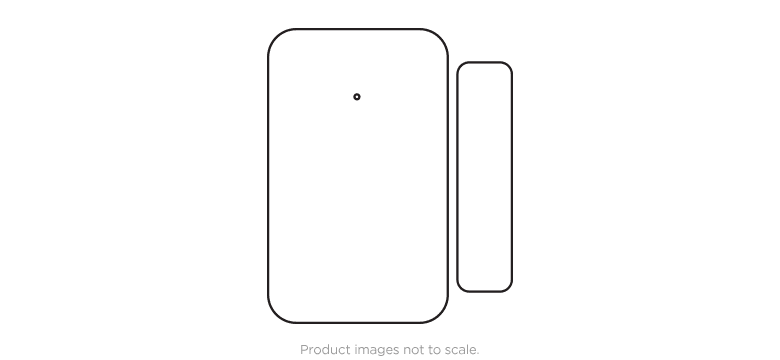
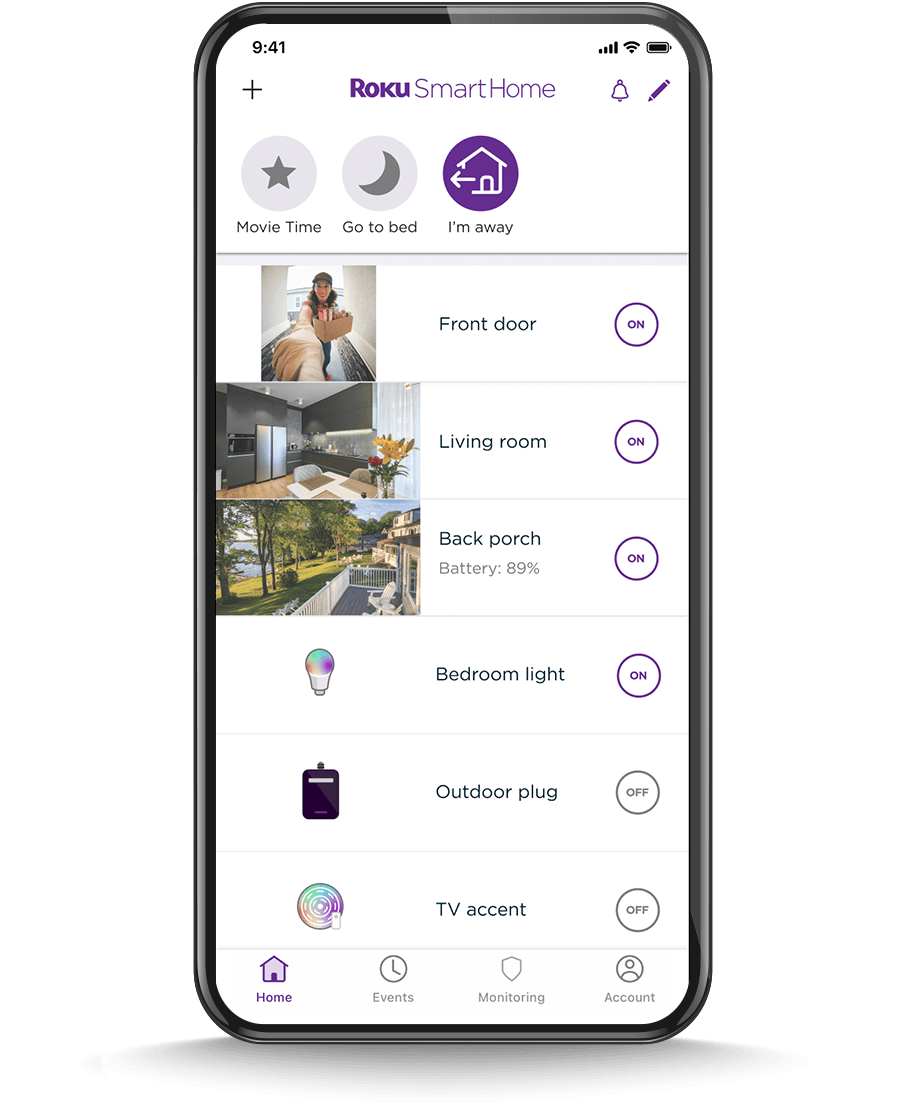

See it all. Control it all.
From anywhere.
Manage your smart home devices in the Roku Smart Home mobile app.
| Dimensions |
|
|---|
| Color | Finish |
|
|---|
| Power |
|
|---|
| Battery life |
|
|---|
| Communication method |
|
|---|
| Range |
|
|---|
| Max distance between components | 
|
|---|
| Mounting method |
|
|---|
| Voice compatibility |
|
|---|
| Operating temperature |
|
|---|
| Operating humidity |
|
|---|
| Weather resistance |
|
|---|
| Model |
|
|---|
How do I install my entry sensors?
How do I install my entry sensors?
Roku entry sensors are easy to install—no tools required! To install, peel the adhesive backing off the two components and align them on either side of the door or window so the lines on the components are together when it’s closed, and apart when it’s open. If you have them aligned correctly, you should see a red light blink. You’ll find easy-to-follow, illustrated instructions to guide you through installation and setup in the Roku Smart Home mobile app.
How do I replace my entry sensors’ batteries?
How do I replace my entry sensors’ batteries?
Roku entry sensors run on regular AAA batteries, so they’re easy to replace. Just slide the compartment open, take out the old battery, and put in a fresh AAA.
How do I reset my entry sensor?
How do I reset my entry sensor?
To reset an entry sensor and erase its settings, press and hold the reset button on the sensor for about three seconds until the red light flashes. If you’d like to reset it remotely, simply remove it from the app. Open the Roku Smart Home mobile app, select the sensor you want to reset, go to the settings, and tap "Delete device." You can set it up again as you would normally.
How many entry sensors do I need?
How many entry sensors do I need?
As many as you want! Place a Roku Entry Sensor wherever you want to monitor entry or exit and sound the alarm for unwanted intruders (or kids sneaking out)—front, side, or back doors, easily accessible windows, even doggie doors! Your Roku Hub can support up to 70 sensors, but unless you live in a castle, you probably don’t need that many!
- Home Monitoring System/
Roku Entry Sensor
For products purchased from the Roku.com website (www.roku.com) there is a 30-day money-back guarantee from the date your order ships and your payment method is charged. Learn more about Roku's return policy.


