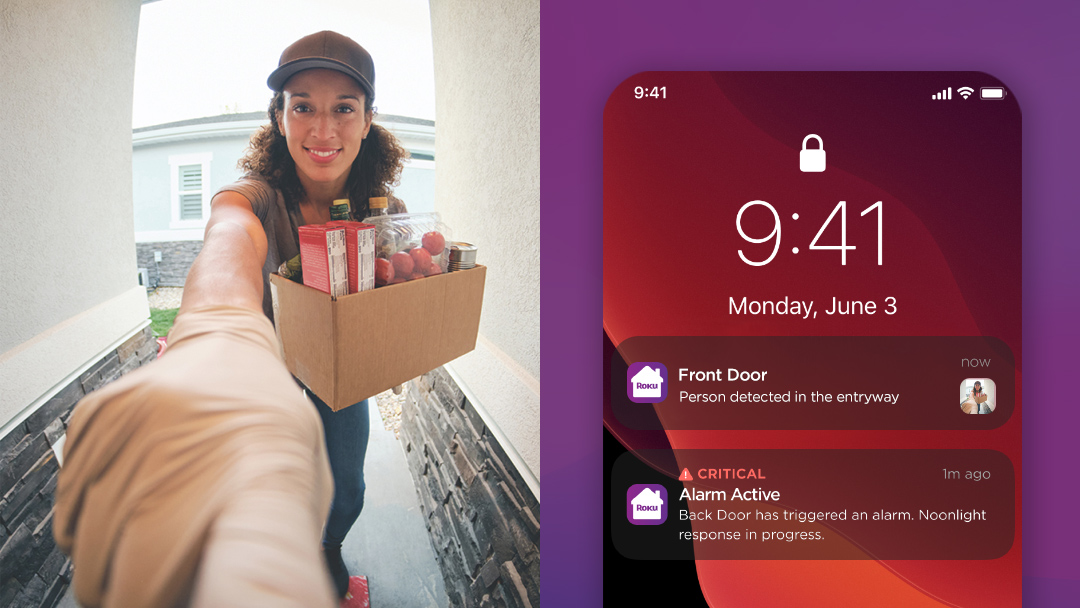All your devices in one place
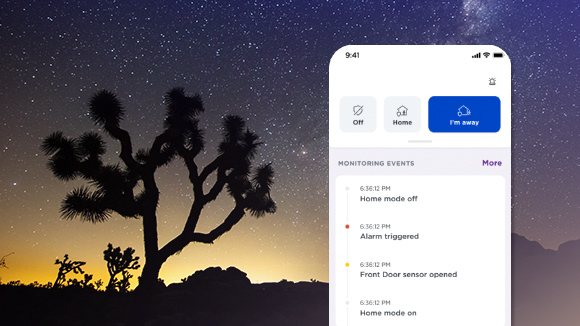
Monitor your home from anywhere
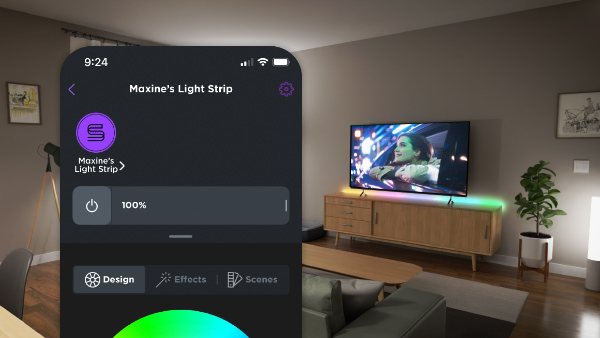
Customize your settings
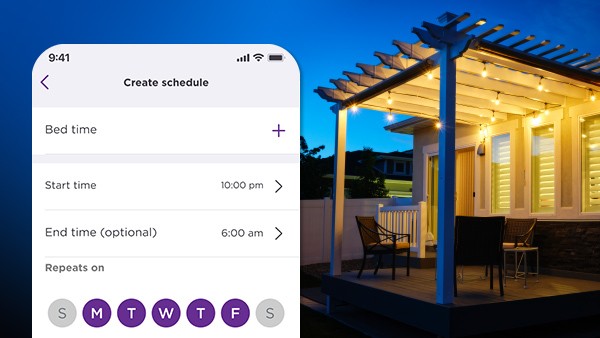
Create schedules

Get instant notifications
Ready to smarten up your home?
Shop Roku Smart Home devices.
Roku Smart Home Subscription
Frequently asked questions
What is a smart home app?
What is a smart home app?
A smart home app is a mobile app that serves as a centralized home automation app for all your smart home devices, including your home monitoring system. You can see, set up, automate, and control all your smart home devices right from your smartphone with the smart home manager app.
How can I download the Roku Smart Home mobile app?
How can I download the Roku Smart Home mobile app?
Download the Roku Smart Home app for Android or iOS using the links below. You can also download the app by searching in the Google Play Store or App Store. Note: you’ll need a Roku account to log into the app.
What devices work with the Roku Smart Home mobile app?
What devices work with the Roku Smart Home mobile app?
All Roku Smart Home devices are managed within the Roku Smart Home manager app. This includes the home monitoring system, cameras, video doorbells, lights, and plugs.
How can I turn off my Roku Smart Home devices without the app?
How can I turn off my Roku Smart Home devices without the app?
If you can’t access the Roku Smart Home mobile app or *gasp* lose your phone, you can turn off your smart devices manually by simply disconnecting them from power. Your Roku lights will still work if you turn them on and off manually, but you won’t be able to adjust the settings until you can access the app. You can still operate your lights and plugs without the app if you’ve connected an Alexa or Google Assistant-enabled device for voice control. You can also use Roku Voice if you have a Roku voice remote. You will still be able to view video from your camera or doorbell on your Roku TV™ or Player if you don’t have access to the smart home manager app.
- Roku Mobile App/
Roku Smart Home Mobile App